Greetings, Comrade General! The staff from Dream Textures has recently released Dream Textures v0.0.8. For those unaware, Dream Textures is a plugin for Blender that uses AI Generative Adversarial Networks to generate realistic-looking concept art, background assets, and more for Blender from a simple text prompt. It allows you to create textures that tile perfectly with no visible seam by using the 'Seamless' option. You can also use it to create quick variations on an existing texture. It requires GPUs with a massive amount of RAM to generate big textures (about 12GB or higher for 512x512 textures). Here are the goodies that comes with Dream Textures v0.0.8:
You can find more information about Dream Textures by visiting the Official Website. You can download Dream Textures v0.0.8 Here. And this is all for today! Enjoy Dream Textures and provide your feedback about it so it can get better.
Quote:
This update includes seamless upscaling, an improved render pass, a redesigned "Source Image" panel, model switching, DreamStudio integration, and more!
Choose Your Installation
Several versions are available. Find the one that will work for you.
Windows
NVIDIA GPU
AMD GPU
Intel
Note Local generation is not available for Intel
macOS
Apple Silicon (M1/M2)
Linux
Installation must be completed manually. Follow the instructions under Contributing for more details.
Setup
After installing the appropriate add-on ZIP file, enable the add-on and expand it's preferences. There you will find further instructions for setup.
Local Generation
To setup local generation, you will need a model checkpoint file, such as:
DreamStudio Generation
To setup DreamStudio integration, find your API key and enter it in the add-on preferences.
What's New
Seamless Upscaling
Check "Seamless" to ensure tileable results from the AI upscaler.
Image may be NSFW.
Clik here to view.![]()
Render Pass Color Management
Color Management settings are now correctly applied when using the Dream Textures render pass. This change is automatically applied, and ensures results match between manual runs of Dream Textures and automated runs via the render pass.
Advanced Presets
Choose defaults and create your own presets for advanced configuration.
Image may be NSFW.
Clik here to view.![]()
File Batch and Iterations
Use a text file to run multiple prompts in a row, and set Iterations above 1 to try multiple seeds without interacting with the UI.
Image may be NSFW.
Clik here to view.![]()
Init Image Redesign and Outpainting
The redesigned "Source Image" panel makes manipulating images easier to use. Various bugs regarding the "Mark Inpaint Area" brush have been resolved. Outpainting allows images to be extended beyond their original size. The "Prompt" mask source when inpainting allows you to choose a region to inpaint with a simple text prompt instead of a manual alpha-channel mask.
Image may be NSFW.
Clik here to view.![]()
Asymmetric Tiling
Tile along a single axis, or both for the original behavior. This can give interesting results for images such as infinitely scrolling backgrounds, decals, and more.
Image may be NSFW.
Clik here to view.![]()
Image may be NSFW.
Clik here to view.![]()
DreamStudio Integration
Connect your DreamStudio account to generate in the cloud. This is optional, and separate lighter builds with the DreamStudio backend only are provided for users with incompatible hardware.
Model Switching
Import multiple models and switch between them quickly to experiment with fine-tuned and updated checkpoints.
Image may be NSFW.
Clik here to view.![]()
Full Changelog
New Contributors
Full Changelog: 0.0.7...0.0.8
Choose Your Installation
Several versions are available. Find the one that will work for you.
Windows
NVIDIA GPU
- Dream Textures for Windows (CUDA) - Local and cloud rendering with NVIDIA CUDA
- Due to file size limits on GitHub, the add-on ZIP file is contained in a 7-Zip archive.
- Install 7-Zip, right click on the downloaded dream_textures-windows-cuda.7z archive, select "7-Zip">"Extract Here" to get the dream_textures-windows-cuda.zip file.
- In Blender preferences open "Add-ons">"Install...", then choose the dream_textures-windows-cuda.zip file.
- Due to file size limits on GitHub, the add-on ZIP file is contained in a 7-Zip archive.
- Dream Textures for DreamStudio (Windows) - Cloud rendering with DreamStudio
AMD GPU
- Dream Textures for DreamStudio (Windows) - Cloud rendering with DreamStudio
Intel
- Dream Textures for DreamStudio (Intel) - Cloud rendering with DreamStudio
Note Local generation is not available for Intel
macOS
Apple Silicon (M1/M2)
- Dream Textures for Apple Silicon - Local and cloud rendering for Apple Silicon Macs
- Dream Textures for DreamStudio (Apple Silicon) - Cloud rendering with DreamStudio
Linux
Installation must be completed manually. Follow the instructions under Contributing for more details.
Setup
After installing the appropriate add-on ZIP file, enable the add-on and expand it's preferences. There you will find further instructions for setup.
Local Generation
To setup local generation, you will need a model checkpoint file, such as:
- Stable Diffusion v1.4
- Download the file sd-v1-4.ckpt, and import it in the add-on preferences
- Download the file sd-v1-4.ckpt, and import it in the add-on preferences
- Stable Diffusion v1.5
- Download the file v1-5-pruned-emaonly.ckpt, and import it in the add-on preferences
- Download the file v1-5-pruned-emaonly.ckpt, and import it in the add-on preferences
- Fine-tuned model
- Other fine-tuned models compatible with Stable Diffusion can be imported as well.
- Other fine-tuned models compatible with Stable Diffusion can be imported as well.
DreamStudio Generation
To setup DreamStudio integration, find your API key and enter it in the add-on preferences.
What's New
Seamless Upscaling
Check "Seamless" to ensure tileable results from the AI upscaler.
Image may be NSFW.
Clik here to view.
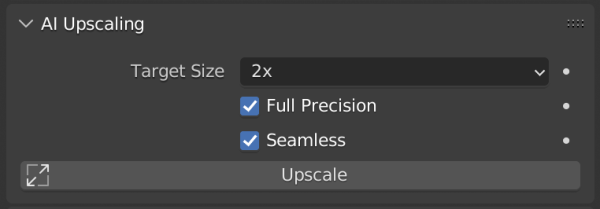
Render Pass Color Management
Color Management settings are now correctly applied when using the Dream Textures render pass. This change is automatically applied, and ensures results match between manual runs of Dream Textures and automated runs via the render pass.
Advanced Presets
Choose defaults and create your own presets for advanced configuration.
Image may be NSFW.
Clik here to view.
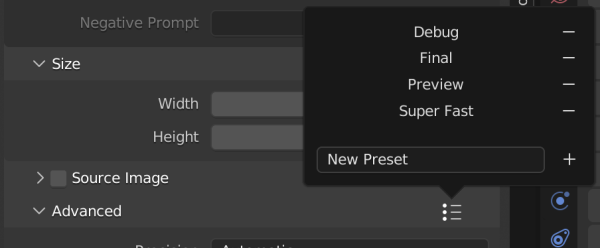
File Batch and Iterations
Use a text file to run multiple prompts in a row, and set Iterations above 1 to try multiple seeds without interacting with the UI.
Image may be NSFW.
Clik here to view.
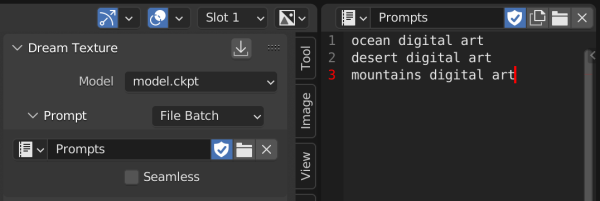
Init Image Redesign and Outpainting
The redesigned "Source Image" panel makes manipulating images easier to use. Various bugs regarding the "Mark Inpaint Area" brush have been resolved. Outpainting allows images to be extended beyond their original size. The "Prompt" mask source when inpainting allows you to choose a region to inpaint with a simple text prompt instead of a manual alpha-channel mask.
Image may be NSFW.
Clik here to view.
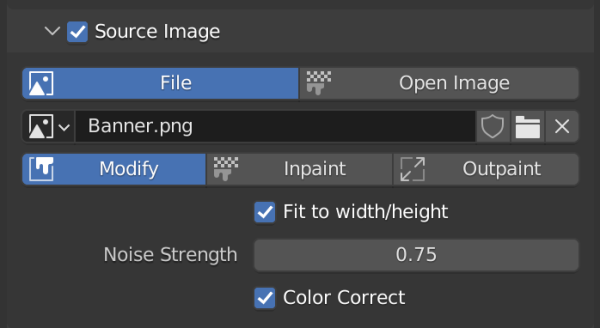
Asymmetric Tiling
Tile along a single axis, or both for the original behavior. This can give interesting results for images such as infinitely scrolling backgrounds, decals, and more.
Image may be NSFW.
Clik here to view.
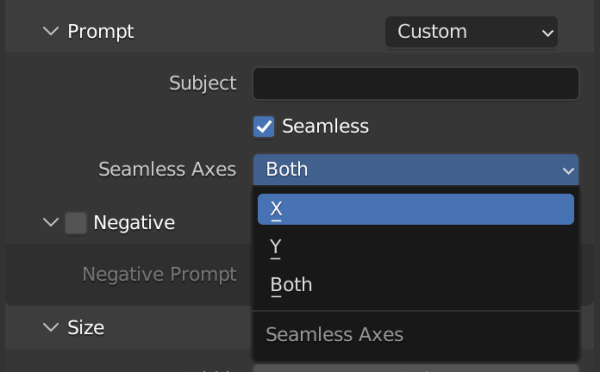
Image may be NSFW.
Clik here to view.

DreamStudio Integration
Connect your DreamStudio account to generate in the cloud. This is optional, and separate lighter builds with the DreamStudio backend only are provided for users with incompatible hardware.
Model Switching
Import multiple models and switch between them quickly to experiment with fine-tuned and updated checkpoints.
Image may be NSFW.
Clik here to view.
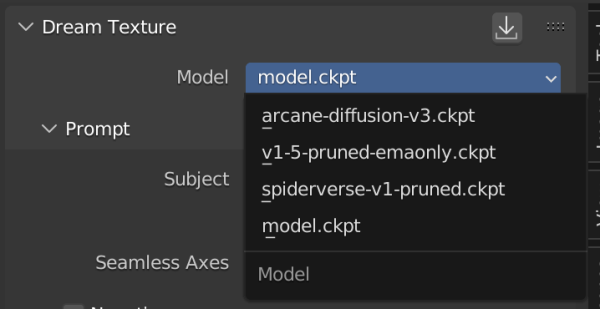
Full Changelog
- Add documentation on various features by @carson-katri in #252
- Clear Modules from a Previous Install by @NullSenseStudio in #261
- More Subprocess Refactoring and Cancel Generate Operator by @NullSenseStudio in #274
- delete pointers before closing shared memory by @timmyL17 in #299
- Import Fixes by @NullSenseStudio in #317
- Upscale Seamless Fix by @NullSenseStudio in #318
- Apply OpenColorIO Transformations in Render Pass by @carson-katri in #319
- render pass set pixels fix by @NullSenseStudio in #323
- Advanced Presets by @carson-katri in #324
- Check Weights Installed Fix by @NullSenseStudio in #327
- Add File Batch and Re-Enable Iterations by @carson-katri in #332
- Fix InpaintAreaBrush behavior by @carson-katri in #333
- Init Image Redesign and Outpainting by @carson-katri in #334
- Add Asymmetric Tiling by @carson-katri in #335
- Add section linking to GH contributors by @carson-katri in #336
- DreamStudio integration by @carson-katri in #348
- Model switching by @carson-katri in #350
- tqdm decorator fix by @NullSenseStudio in #369
- Render Pass Fix by @NullSenseStudio in #370
New Contributors
Full Changelog: 0.0.7...0.0.8
You can find more information about Dream Textures by visiting the Official Website. You can download Dream Textures v0.0.8 Here. And this is all for today! Enjoy Dream Textures and provide your feedback about it so it can get better.