Image may be NSFW.
Clik here to view.
I'm proud to announce the Public Beta 1 release of AGSA.
Thanks to Starkku for creating the installer and here are the steps to downloading and running AGSA
Downloading AGSA
Download AGSA from here
Running The Installer
Image may be NSFW.
Clik here to view.
Run the installer and install mod files to a clean (no mods, no Ares etc) RA2/YR directory. Afterwards, run AGSA Public Beta 1 from desktop shortcut or launching AGSALauncher.exe from the directory you installed the mod to.
Mod launcher will by default attempt to run the game without CD. This will potentially cause errors to crop up on start up if the YR files normally present on the game disc can not be found either from the game disc or the game directory. In this case, make sure that the game is able to read multimd.mix, mapsmd03.mix, movmd03.mix and thememd.mix properly from either the game disc or from the game directory. Apologies for any inconvenience this might cause.
If you get a blank error message on startup, it may be due to lack of physical CD/DVD drive on your machine. In this case, use RunAres.bat from official Ares downloads (but no other files) to launch the game instead, or just launch the Syringe from command line the old-fashioned way.
Uninstalling AGSA
Find the folder where AGSA was installed and click the following:
Image may be NSFW.
Clik here to view.
Image may be NSFW.
Clik here to view. Image may be NSFW.
Image may be NSFW.
Clik here to view. Image may be NSFW.
Image may be NSFW.
Clik here to view.
Clik here to view.

I'm proud to announce the Public Beta 1 release of AGSA.
Thanks to Starkku for creating the installer and here are the steps to downloading and running AGSA
Downloading AGSA
Download AGSA from here
Running The Installer
Image may be NSFW.
Clik here to view.
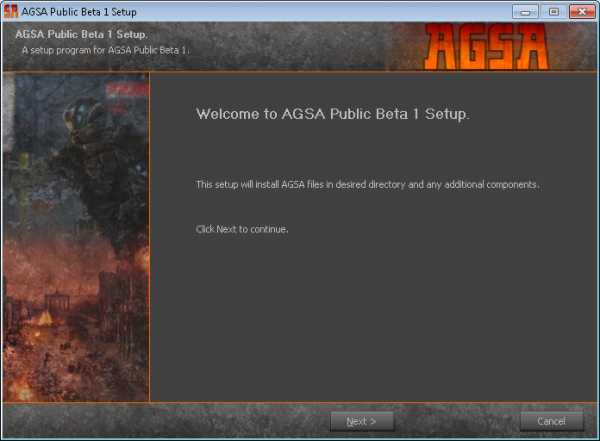
Run the installer and install mod files to a clean (no mods, no Ares etc) RA2/YR directory. Afterwards, run AGSA Public Beta 1 from desktop shortcut or launching AGSALauncher.exe from the directory you installed the mod to.
Mod launcher will by default attempt to run the game without CD. This will potentially cause errors to crop up on start up if the YR files normally present on the game disc can not be found either from the game disc or the game directory. In this case, make sure that the game is able to read multimd.mix, mapsmd03.mix, movmd03.mix and thememd.mix properly from either the game disc or from the game directory. Apologies for any inconvenience this might cause.
If you get a blank error message on startup, it may be due to lack of physical CD/DVD drive on your machine. In this case, use RunAres.bat from official Ares downloads (but no other files) to launch the game instead, or just launch the Syringe from command line the old-fashioned way.
Uninstalling AGSA
Find the folder where AGSA was installed and click the following:
Image may be NSFW.
Clik here to view.
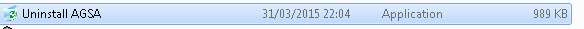
Image may be NSFW.
Clik here to view.
 Image may be NSFW.
Image may be NSFW.Clik here to view.
 Image may be NSFW.
Image may be NSFW.Clik here to view.

